How to activate Office 2021 Professional Plus with a telephone activation license
Activating Office 2021 by telephone is a straightforward process, but it can vary slightly depending on your version of Office 2021 and your location. Here’s a step-by-step guide to help you activate Office 2021 using the telephone activation method:
Important: Before starting you must uninstall any version of Office 2021 from your computer, this is done in order to eliminate any errors in the installation and activation process of Office 2021.
Once you have done the previous step make sure that your version of Windows is up to date, if the version of Windows you are using has pending updates you will not be able to install Office 2021 correctly.
Finally restart your computer.
Step-by-Step Guide to Activate Office 2021 by Telephone
1. Download the Microsoft Office 2021 Professional Plus installation file from the official Microsoft server Office 2021 Professional Plus
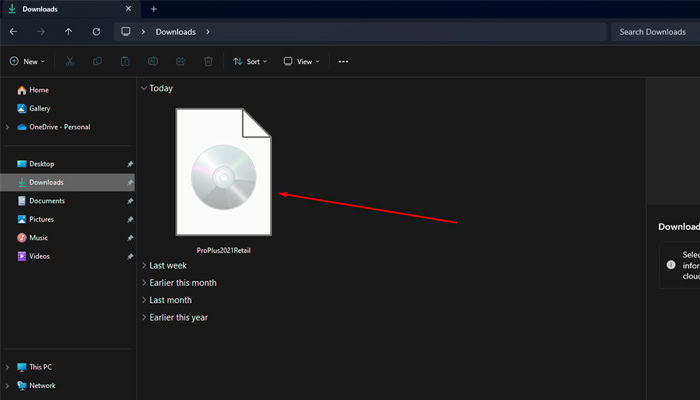
2. Extract the downloaded file and run Setup.exe to start the installation process.
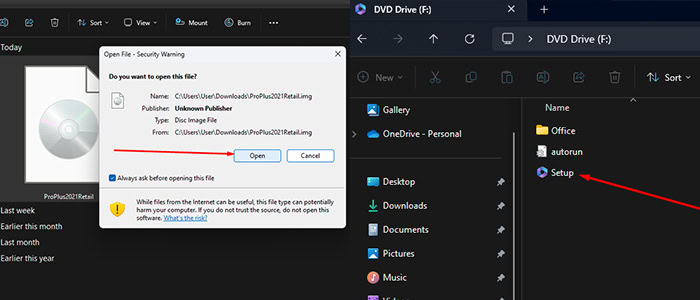
3. Once the installation is complete, start any application (such as Word or Excel).
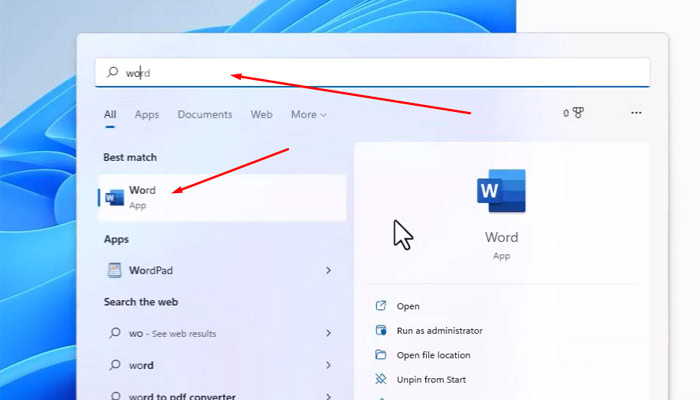
4. Go to the bottom left and click on the ACCOUNT option.
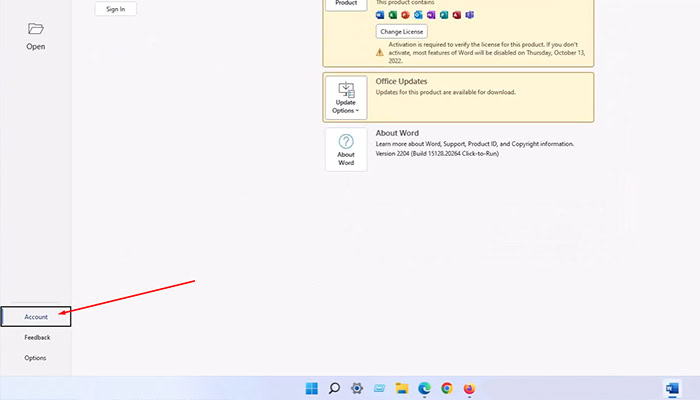
5. Please select the option CHANGE LICENSE, if this option is not available please select the option ACTIVATE PRODUCT.
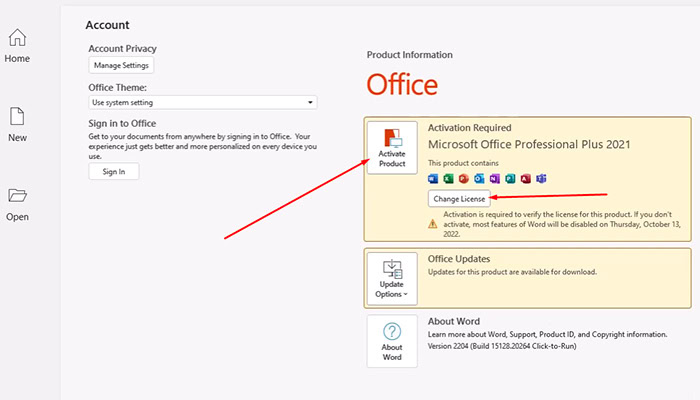
6. Select the option TELEPHONE ACTIVATION.
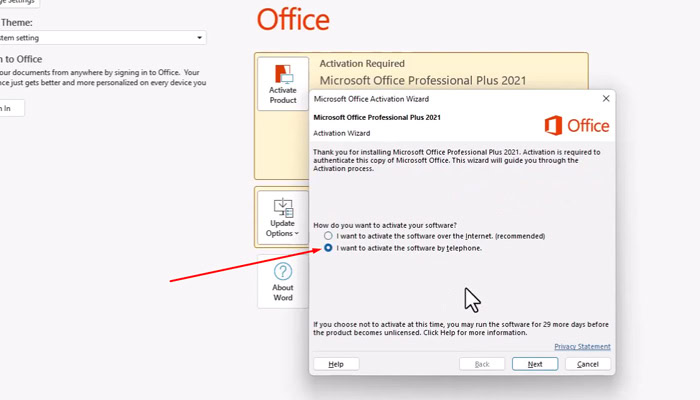
7. Select the COUNTRY, make the call from your mobile phone and follow the steps indicated by the Microsoft wizard during the call.
You can also call for free directly from Skype: +18664217141
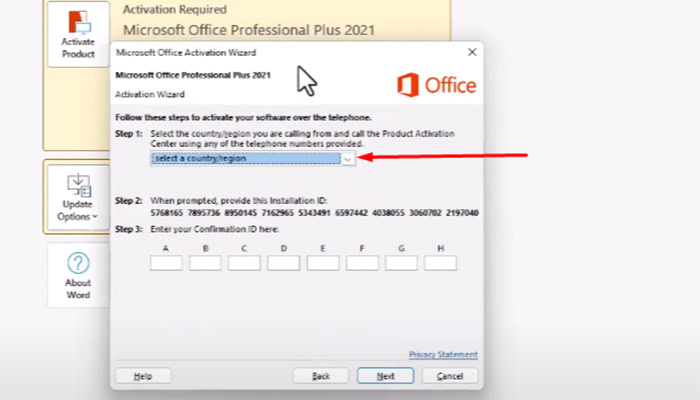
8. After following the above steps, Office should be activated. Remember to install the appropriate updates and restart the computer.
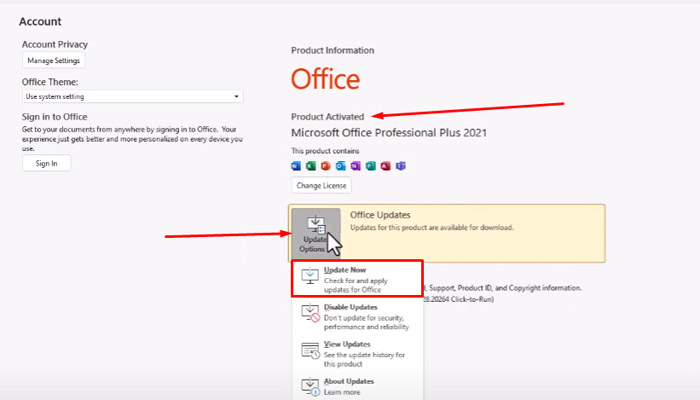
If you have any questions just write us to our Online Chat or WhatsApp and you will be attended immediately by our customer service team. ¡We are available 24/7!
