Office 2016 Professional Plus Volume License
Price range: $590.00 through $3,610.00
Applications included:
Word, Excel, PowerPoint, Outlook, Access, OneNote and Publisher.
License Features:
| For Windows OS | Lifetime Warranty | Multiple Devices | |||
| Digital Download | No Expiration | All Languages |
| Get this activation license and the software immediately after payment. |
- Description
- Applications included
- License details
- System requirements
- Download
- How to install
- FAQs
- Reviews (0)
Microsoft Office 2016 Professional Plus Volume License
BUY OFFICE 2016 PROFESSIONAL PLUS MULTIPLE ACTIVATION KEY AND RECEIVE IT IMMEDIATELY. ALL OUR LICENSES INCLUDE LIFETIME WARRANTY/SUPPORT!
Buy now Office 2016 Professional Plus Volume License at the best price. Place your order now and we will send you the Office 2016 Professional Plus Multiple Activation Key and legal invoice directly via email.
The Microsoft Office 2016 Professional Plus Multiple Activation Key will allow you to activate the users that your company needs. Secure activation for life at a great price. Save money, time and optimize your business by choosing the right software.
How is the buy process?
- Buy Office 2016 Professional Plus Volume License from our website.
- 1 – 60 minutes after your payment, the license will be sent to the email address you provided
Important Multiple Activation Key information
- It is recommended to hire an IT professional for the activation of this license
- Before purchasing the multiple activation key make sure you correctly choose the number of users you wish to activate
- Mydigitallicenses does not provide login credentials for VLSC
- Mydigitallicenses only sells the Multiple Activation Key
- See our activation guide for Multiple Activation Key HERE
Includes 2016 applications of: Word, Excel, PowerPoint, Access, OneNote, Outlook, Publisher and Skype.
Description
Microsoft’s new Office 2016 release includes many new features that span most or all of the applications in the suite. However, some of the most important updates happen in the individual applications, such as Word, Excel, PowerPoint, and Outlook. In this article, we discuss the most notable features of each of those applications.
The latest version of Microsoft Office includes many new productivity, collaboration, and data analysis features. Here are just a few of the top new features.
Word 2016
Microsoft Word users have wanted this feature for, well, ever: Real-time co-editing of Word documents – that is, two or more people can open and edit the document at the same time, and everyone accessing the document can see the changes being made in real-time. Google Docs users have enjoyed this feature for years; finally, Microsoft brings this ability to Word.
The key to making this work is storing the file on cloud storage. You will have to store the document on Microsoft’s cloud storage solution (OneDrive or OneDrive for Business), so that others can access the document. From there, you can allow others to view and edit the document just like on Google Drive.
Excel 2016
The big changes to Excel in 2016 are in the area of business intelligence; that is, tools and processes that enable you to gather data from many different sources and turn it into insightful information that can help you make better business decisions. The two most important things to note here are the following:
- Excel’s Power Query add-on is now part of the core functionality of Excel. You no longer need to install it.
- Excel’s one-click forecasting tool, Forecast Sheet, provides an easy way to forecast the future of your data.
With Power Query, you can pull data from a variety of external sources. Imagine pulling data from web sites like Wikipedia, from social media sites like Facebook, or from any number of database types, such as SQL, Azure, Oracle, Access, Sybase, and so on. You can then merge all that data into spreadsheets that help you make better decisions.
PowerPoint 2016
PowerPoint itself doesn’t get much of an overhaul in 2016, but Microsoft has given users a new presentation application called Sway. What’s the difference? Glad you asked.
PowerPoint is designed to create linear presentations – that is, you start at the first slide and progress through your slideshow until the end. And while you can jazz up your presentation with different effects and transitions, it’s still essentially a slideshow. Also, PowerPoint presentations are known to take a lot of time to put together.
Outlook 2016
Outlook has probably undergone the most significant overhaul in Office 2016, especially in terms of collaboration features. With the success of Google’s Gmail, Drive, Docs, and other integrated cloud-based applications, Microsoft has realized that collaboration and cloud-based solutions are very important in professional productivity. That’s why Outlook now has the ability to provide links to files on OneDrive or OneDrive for Business; no longer do you have to actually attach the file.
If you have any questions just write us to our Online Chat or WhatsApp and you will be attended immediately by our customer service team. ¡We are available 24/7!
Applications included
• Word
• Excel
• Outlook
• Powerpoint
• Access
• OneNote
• Publisher
• Skype
License details
• Brand: Microsoft
• Format: Lifetime activation – Digital license
• Updates: Permanent updates
• Platform: Office 2016
• License Type: Volume license / Multiple Activation Key
• Compatibility: 32-bit and 64-bit
• Users supported: Buyer’s choice
• Activation available in: Worldwide
• Estimated delivery time: 1 – 60 minutes
• Language: Available in all languages (it is possible to change language settings after installation; additional language packs are also available to be downloaded and installed separately)
System requirements
• Operating system: Win 7, 2008 R2 (or higher)
• License for: Buyer’s choice
• Processor: 1.6 GHz or faster
• Architecture: 64 Bit or 32 Bit
• Minimum RAM: 2 GB (32-bit) / 4 GB (64-bit)
• Minimum HDD: 4 GB (32-bit) / 20 GB (64-bit)
• Required connectivity: Internet access
Download
Download Office Deployment Tool: HERE
How to install
1. Download Office Deployment Tool and select the version of Office that corresponds to the license you purchased (Office Professional Plus or Office Standard)
1.1. Run the self-extracting executable file, which contains the Office Deployment Tool executable (setup.exe) and sample configuration XML files. It is recommended to create the folder where the files will be extracted on the desktop of your computer
2. Configure the XML file. You can see the configuration HERE
2.1. We recommend that the XML file configuration be performed by an IT professional to avoid license locking (we are not responsible if you perform an erroneous activation and lock the license)
3. Open CMD prompt from the Windows explorer window where the “OfficeSetup” folder is located (type CMD in address bar). Click in the address bar of where the OfficeSetup folder is located and type CMD, then hit enter
4. Type this in the cmd line: setup /download configuration.xml (The file will download in the background. You won’t notice any change until new line appears in CMD line.)
5. Now, type this in the cmd line whenever it finishes downloading: setup /configure configuration.xml (It will now begin to install. You do not need to enter the license key, as it is already in the XML file.)
Open the “Word” Office application and go to the “Account” section where you should see your product activated and ready to use

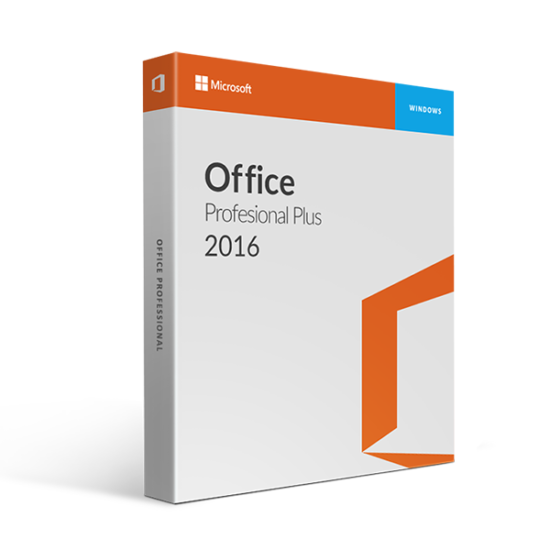

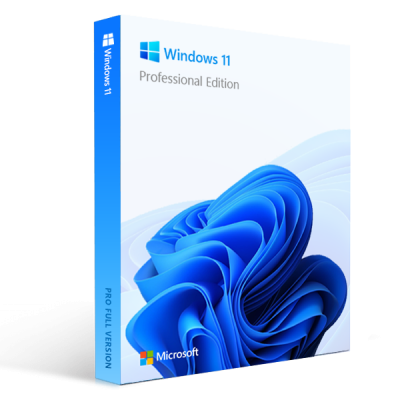
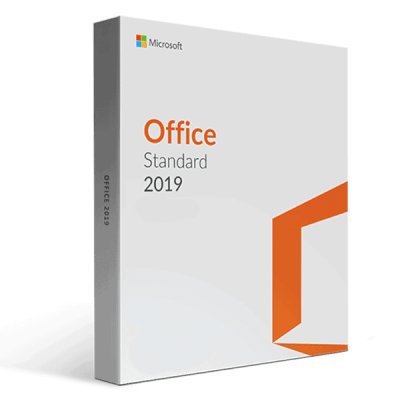
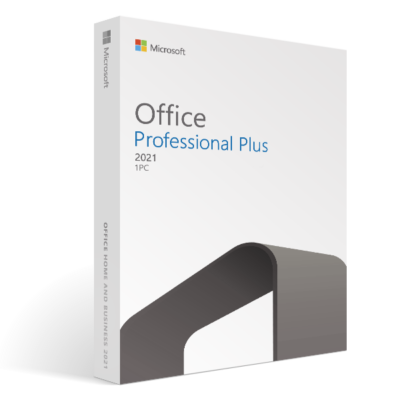
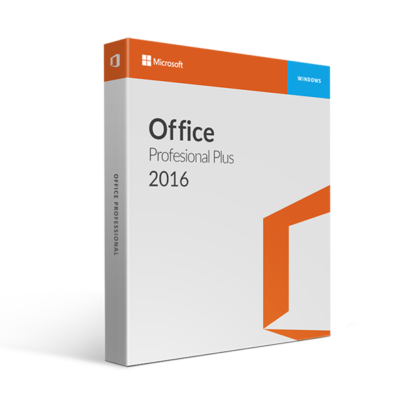
Reviews
There are no reviews yet.